The browser you are using is not supported. Please consider using a modern browser.
Welcome to CreditXpert!
Log in, create your profile, customize the platform and invite your team.
The quicker the steps are completed, the sooner you'll be live with CreditXpert!
5 Minute Task
Creating your profile takes just a few minutes and will allow you to start configuring your company settings. Look for the email invitation in your inbox.
Didn’t receive the email yet?
Contact your onboarding team at customeronboarding@creditxpert.com
Having login issues? Click here

30-60 Minute Task
On-Demand Webinar
View a pre-recorded webinar that guides you through the admin functions of the platform.
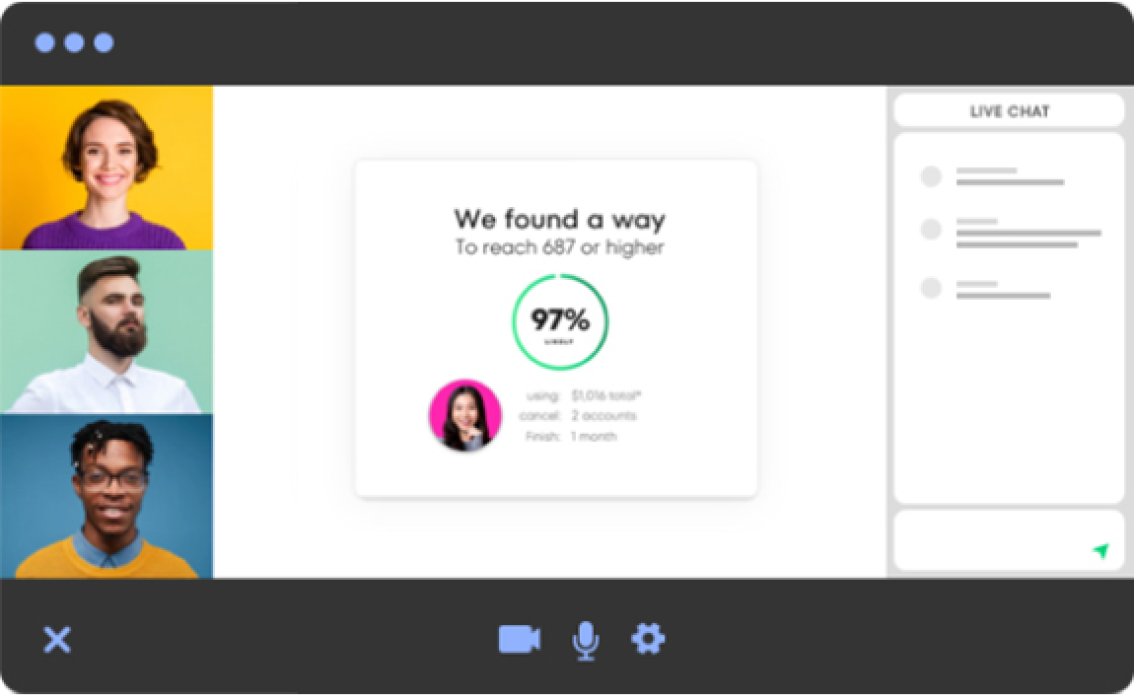 Watch
Watch
Live Webinar
Our onboarding team will walk you through the admin functions within the platform, along with a Q&A session. Reserve your spot.
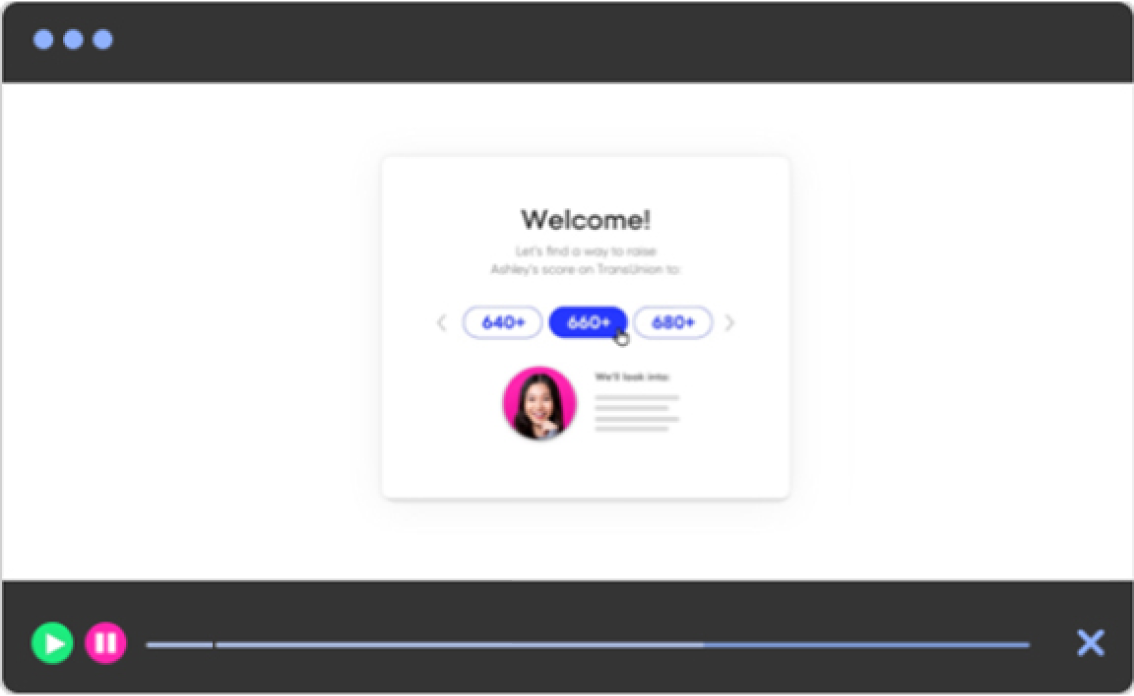 Register
Register
Self-Guided Training
Our Training Library provides you with Quick Start Guides and videos that show you how to set up, customize and manage your platform.
 Access
Access
5 Minute Task
You can add other admins to your team. Go to ‘Manage Users’ and send them an invite. Check out this quick tutorial.
Here are some user roles you might want to invite.

5 Minute Task
Configure your Company Settings
Customize your platform by setting up your branches, uploading your logo, picking your plan settings and adding your legal disclaimers.

5-30 Minute Task
Communicate the Upgrade to Your Team
Here’s a sample email that should help you introduce your team to CreditXpert. Sending this prior to adding users will let them know what to expect.
Invite Users to the Platform
Go to ‘Manage Users’ and send them an invite (check out how in the Tutorials).
Complete User Training
You can also invite your users to join CreditXpert for a live training session to get familiar with the platform by reserving their spot here.

5 Minute Task
Setup Confirmation
Your onboarding team will be sending you an email requesting confirmation that you’re ready to proceed with activating your account. Please reply and confirm you’re good to go!
Activation Confirmation
Your onboarding team is working with your credit report provider to complete your activation and connect your data. You will receive an email letting you know once your activation has been completed.
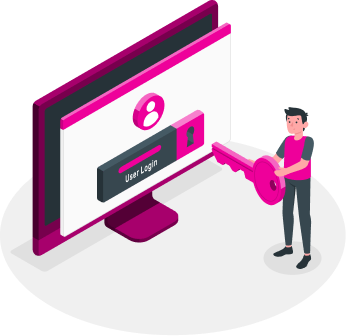
Once your training and activation have been completed, you’re all set and ready to begin running credit optimization plans!
Your Client Success Manager will contact you shortly to discuss further enablement, training and opportunities for your organization.
Frequently Asked Questions
-
A:
Your activation request will be submitted by the CreditXpert team to your credit report provider(s) two weeks after your order form has been signed unless specified otherwise. The activation request can take up to 5-10 days to complete depending on your credit reporting partner. The CreditXpert team will notify you once your account has been activated.
-
A:
This will depend on who your credit report provider(s) is. In most cases you will lose the ability to run new plans using your legacy tools at the time of platform activation.
-
A:
This will depend on who your credit report provider(s) is. We recommend downloading all plans “in-flight” to ensure access to plans that were run using legacy tools. Plans in-flight with your credit report provider will not be transferred over into the upgraded platform.
-
A:
In most cases, you will not be able to run plans on credit pulls that happened prior to the activation of your CreditXpert platform.
-
A:
Users can log in to the platform directly at creditxpert.com. Users can also access the platform through a new link that appears in the Credit Assure section of the credit report.
-
A:
A user’s login experience will be based on if they are set up with standard Multi-Factor Authentication or Single Sign On.
-
A:
Once registered in the platform, users will receive an automated email from CreditXpert. New users should follow the link in the email to log in for the first time. Please note that users will be prompted to provide a verification code that will be sent to the cell phone number listed in their profile.
-
A:
Once set up, CreditXpert uses Just-In-Time (JIS) Provisioning which allows user account creation to be automated. Users should go to the CreditXpert Login Page. This will prompt them to finish creating their account. Users can use this link to log in moving forward, or they can click the CreditXpert link on the Credit Assure section of the credit report to go to the website.
-
A:
Registered users will need to click on the initial email invite sent from CreditXpert the first time they log in. Once a user has logged in, they will be marked as an “active” user. Active users can click the “forgot password” button if they are having trouble getting logged in. Please note, those using SSO will not receive the automated login email and will need to go to creditxpert.com to login.
System admins can resend CreditXpert logins to registered users by going to “Manager Users”, clicking “edit” for the respective user, and selecting “resend login email.
-
A:
First, start by reviewing the SSO Setup guide and read through the knowledge base article here. If you still have questions, reach out to your Onboarding Specialist directly or email customeronboarding@creditxpert.com for more assistance.
-
A:
- CreditXpert uses email matching to assign credit pulls to registered users within the platform. Please make sure users are registered to the platform and are pulling credit using the same email that is registered in CreditXpert. Please reach out to your Onboarding Specialist for more assistance.
- Please reach out to your Onboarding Specialist if your organization uses a master account in your LOS/POS system or through your credit report provider to update your credit access model accordingly.
-
A:
Here are some user roles you might want to invite:
- Main Administrator – main point of contact for account and system setup
- Billing – point of contact for billing
- Technical – point of contact for Single Sign On and MFA login
- Marketing – point of contact for branding within platform
-
A:
All rescore and repulls will be completed through your credit report provider or in your lending operating system. Rescores and credit repulls cannot be requested in the CreditXpert platform. Users should refer to their company’s policies on how to complete these requests.
-
A:
Upon completing onboarding, you will be provided with your Client Success Manager’s contact information. You can reach out to them for contractual questions as well as general platform strategy. For platform support, please reach out to support@creditxpert.com.